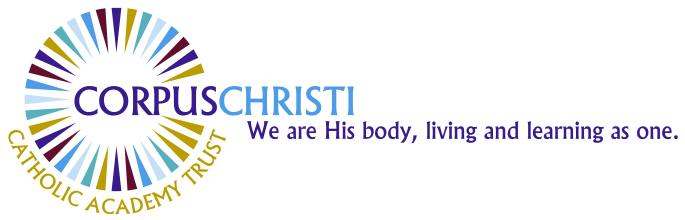Computing
Why is Computing important?
Through Computing, we not only learn to use technology purposefully and effectively, but become aware of the underlying processes involved, helping us to understand how best to apply skills safely and ethically. Learning about control systems and robots increases awareness of many of the operating systems we use to manage our everyday lives.
The internet helps us to rapidly access ideas and experiences from a wide range of individuals, communities, countries and cultures. In Computing, we develop essential skills for life in a digital age, learning to apply critical thinking and problem-solving skills.
How is Computing taught?
We follow the Computing Curriculum from the National Centre for Computing Education. Computing is discretely taught in a half term blocks throughout the school and learning takes place in the classroom and the ICT suite. Technology is an integral part of our curriculum and children refine their skills during other subject lessons.
E-safety is taught through 3D PSHE as well as through the Computing lessons, see below for the overview.
Whole School Overview
| Autumn 1 | Autumn 2 | Spring 1 | Spring 2 | Summer 1 | Summer 2 | |
| Year 1 |
Computing Technology around us |
Digital Art | Grouping Data | Moving a Robot | Digital Writing | Programming Animations |
| Year 2 |
Information Technology around us |
Digital Photography | Robot Algorithms | Pictograms | Digital Music | Programming Quizzes |
| Year 3 |
Connecting Computers |
Stop Frame Animation | Sequencing Sounds |
Branching Databases |
Desktop Publishing |
Events and Actions in Programming |
| Year 4 |
The Internet |
Audio Production | Repetition of Shapes |
Data Logging |
Photo Editing | Repetition in Games |
| Year 5 |
Systems and Searching |
Video Production | Selection in Physical Computing |
Flat File Databases |
Introduction to Vector Graphics |
Selection in Quizzes |
| Year 6 |
Communication and Collaboration |
Web Page Creation |
Variable in Games |
Introduction to Spreadsheets |
3D Modelling |
Sensing Movement |
National Curriculum Links
In Key Stage 1, through our curriculum, the children are taught to :
- Understand what algorithms are; how they are implemented as programs on digital devices; and that programs execute by following precise and unambiguous instructions (Moving a Robot, Programming Animations, Robot Algorithms, Programming Quizzes)
- Create and debug simple programs (Moving a Robot, Programming Animations, Robot Algorithms, Programming Quizzes)
- Use logical reasoning to predict the behaviour of simple programs (Moving a Robot, Programming Animations, Robot Algorithms, Programming Quizzes)
- Use technology purposefully to create, organise, store, manipulate and retrieve digital
content ( Technology Around Us, Digital painting, Grouping Data, Digital Writing, Information Technology Around Us, Digital Photography, Pictograms, Digital Music, Programming Quizzes) - Recognise common uses of information technology beyond school (Technology Around Us, Moving a Robot,Information Technology Around Us, Digital Photography)
- Use technology safely and respectfully, keeping personal information private; identify where to go for help and support when they have concerns about content or contact on the internet or other online technologies. (Technology Around Us, Grouping Data, Digital Writing, Information Technology Around Us, Digital Photography, Robot Algorithms, Pictograms)
In Key Stage 2, through our curriculum, the children are taught to:
- Design, write and debug programs that accomplish specific goals, including controlling or simulating physical systems; solve problems by decomposing them into smaller parts (Sequencing Sounds, Events and Actions in Programs, Selection in Physical Computing, Selection in Quizzes, Communication and Collaboration, Variables in Games, Sensing Movement)
- Use sequence, selection, and repetition in programs; work with variables and various forms of input and output (Connecting Computers, Sequencing Sounds, Events and Actions in Programs, Repetition in Shapes, Data Logging, Repetition in Games, Selection in Physical Computing, Selection in Quizzes, Variables in Games, Sensing Movement)
- Use logical reasoning to explain how some simple algorithms work and to detect and correct errors in algorithms and programs (Sequencing Sounds, Events and Actions in Programs, Repetition in Shapes, Repetition in Games,Selection in Physical Computing, Selection in Quizzes, Variables in Games, Sensing Movement)
- Understand computer networks including the internet; how they can provide multiple services, such as the world wide web; and the opportunities they offer for communication and collaboration (Connecting Computers, The Internet, Systems and Searching, Communication and Collaboration)
- Use search technologies effectively, appreciate how results are selected and ranked, and be discerning in evaluating digital content (Desktop Publishing, The Internet, Audio Production, Photo Editing, Video Production, Flat-file Databases, Webpage creation)
- Select, use and combine a variety of software (including internet services) on a range of digital devices to design and create a range of programs, systems and content that accomplish given goals, including collecting, analysing, evaluating and presenting data and information ( All units)
- Use technology safely, respectfully and responsibly; recognise acceptable/unacceptable behaviour; identify a range of ways to report concerns about content and contact (Stop-frame Animation, Branching Databases, The Internet, Audio Production, Photo Editing, Systems and Searching, Video Production,Webpage Creation, Variables in Games, 3D Modelling)